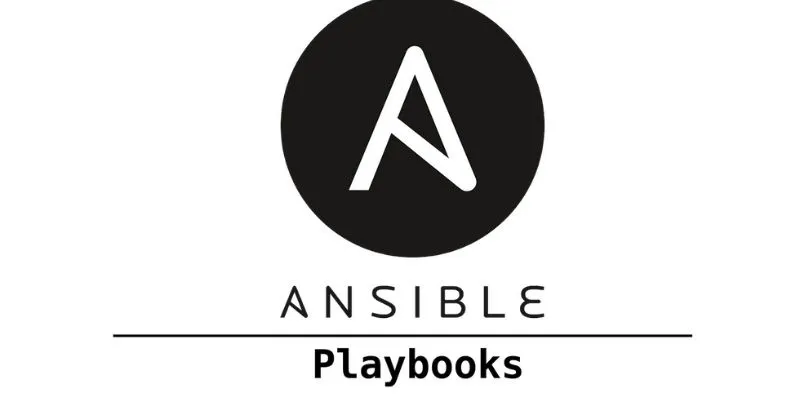
In the fast-paced world of DevOps, automation is key to ensuring smooth and efficient operations. One of the most powerful tools for this automation is Ansible, an open-source tool that simplifies managing and deploying IT systems. At the core of Ansible’s functionality are playbooks. This blog will explore what Ansible playbooks are, how they fit into DevOps, and why they’re crucial for anyone undergoing DevOps Training in Bangalore.
What Are Ansible Playbooks?
Ansible playbooks are files written in YAML (Yet Another Markup Language) that describe a series of tasks to be executed on remote systems. These tasks could range from installing software to configuring services. Playbooks help automate repetitive tasks, manage configurations, and streamline workflows, making them essential in a DevOps setup.
When you’re learning DevOps, understanding how to create and use playbooks can greatly enhance your skills. Playbooks allow you to define the desired state of your systems and ensure they are configured consistently.
Key Components of Ansible Playbooks
- Hosts: This is where you define the target machines where tasks will be executed. In Ansible, the `hosts` field specifies which servers or systems the playbook will apply to.
- Tasks: These are the core actions defined in the playbook. Tasks might include installing packages, copying files, or starting services. They are executed in the order they appear in the playbook.
- Variables: Variables make playbooks more flexible by allowing you to parameterize them. Instead of hardcoding values, you can use variables to adjust configurations based on different environments.
- Handlers: Handlers are special tasks triggered by other tasks. For example, if a configuration file changes, a handler might be set up to restart a service.
- Roles: Roles help organize playbooks into reusable components. A role might include tasks, variables, files, and handlers, making managing and reusing common configurations easier.
How Ansible Playbooks Fit into DevOps
In DevOps, automation and efficiency are crucial, and Ansible playbooks play a vital role in achieving these goals. Here’s how playbooks fit into the DevOps landscape:
- Configuration Management: Playbooks automate the process of configuring systems, ensuring consistency across environments. For instance, if you’re setting up multiple servers, a playbook can ensure each one is configured identically.
- Application Deployment: Deploying applications can be complex, but playbooks simplify this by automating the deployment process. They handle everything from pulling code from repositories to deploying it on servers.
- Infrastructure Provisioning: Playbooks can be integrated with infrastructure-as-code (IaC) tools to manage and configure infrastructure. This integration ensures that infrastructure and applications are managed seamlessly.
- Orchestration: Playbooks provide a way to orchestrate and manage complex workflows involving multiple tasks and systems. They handle dependencies and ensure tasks are executed in the right order. If you want to master this aspect of DevOps, consider enrolling in DevOps Training in Marathahalli, where you’ll gain practical experience in creating and managing playbooks to optimize your workflows.
Best Practices for Using Ansible Playbooks
- Keep It Simple and Modular: Break down complex playbooks into smaller, manageable roles or tasks. This makes them easier to understand and maintain. Modular playbooks are also more reusable.
- Use Variables and Templates: Variables make your playbooks flexible, while templates can generate configuration files dynamically. This is especially useful when dealing with different environments.
- Test Thoroughly: Always test your playbooks in a staging environment before applying them to production. This helps catch any issues before they impact your live systems.
- Document Your Work: Include comments and documentation within your playbooks. This helps others understand what each task does and makes collaboration easier.
- Version Control: Store your playbooks in a version control system like Git. This allows you to track changes, collaborate with others, and revert to previous versions if necessary.
- Handle Errors Gracefully: Implement error handling in your playbooks to manage failures effectively. This can include setting conditions for failures and providing clear feedback for troubleshooting.
- Leverage Ansible Galaxy: Ansible Galaxy is a repository of pre-built roles and collections. Using roles from Galaxy can speed up development and provide proven solutions for common tasks.
Ansible playbooks are a powerful tool in the DevOps toolkit, offering a simple yet effective way to automate and manage IT systems. By understanding and using playbooks, you can streamline your workflows, ensure consistency, and improve efficiency. Whether you’re just starting with DevOps or looking to enhance your skills through Training Institute in Bangalore, mastering Ansible playbooks will be a valuable asset. With the right knowledge and best practices, you’ll be able to automate tasks effectively and contribute to successful DevOps practices in your organization.
Also Check: DevOps Interview Questions and Answers
